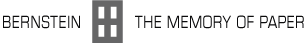r3 - 22 Sep 2005 - 16:24:01 GMT - TWikiContributorYou are here: Bernstein > TWiki Web > SearchPatternCookbook
Search Pattern Cookbook
The Search function in TWiki is very powerful. Especially searches using a RegularExpression play an important part of tapping TWiki's full potential. Unfortunately RegularExpressions can be incredibly obscure to the uninitiated. Most people not familiar (enough) with Regular Expressions mostly cut and paste (and maybe tweak) from existing examples. This page intends to collect lots of examples together.- Pattern 1: Extract values from a table
- Pattern 2: List generated from form classification
- Pattern 3: Creating lists of TWiki usernames
- Pattern 4: Extract the parent of a given topic
- Pattern 5: Search and display the home topics of public webs in a list
- Pattern 6: Extract a value from a bullet list
- Pattern 7: Search for Form and Meta data: explained
- Pattern 8: Search all topics that have been moved
- Contributors
Pattern 1: Extract values from a table
Problem definition
Suppose there is a topic with a table defining entries in a TWikiForm. I.e. they define select menu items in a form template. They are then formatted like:| *Name* | *Type* | *Tooltip message* | | option1 | option | | | option2 | option | | | option3 | option | |How to extract the 'name' values, i.e. 'option1', 'option2' and 'option3' and put them in a HTML form select input?
Solution
The following search pattern can be employed:
<form>
<select>
%SEARCH{ "^\|[^\|]*\| *option *\|" topic="%TOPIC%" regex="on" multiple="on" nosearch="on" nototal="on" format="<option>$pattern(^\| *(.*?) *\|.*)</option>" }%
</select>
</form>
which is, in effect:
Pattern 2: List generated from form classification
Problem
Imagine a TWiki form-based topic classification, i.e. every page has a form with several fields. How to:- create a search to display all topics where one form field is set to a certain value
- create a search to filter the list above based on the values of a second form field
Test case
In practice:Image a TWiki form with two fields:
- TopicClassification = One, Two or Three
- TopicStatus = Test or Final
- List all topics where the TopicClassification field is set to 'Two'
- Enable the user to filter this list based on the values of TopicStatus
Solution
%SEARCH{"[T]opicClassification.*value\=.*Two;[T]opicStatus.*value\=.*%URLPARAM{type}%"
regex="on" casesensitive="on" nosearch="on"
format=" * $topic - <font face=\"arial,helvetica\" size=\"1\">
_last modified by_ $wikiusername _on_ $date </font> %BR%
<font face=\"arial,helvetica\" size=\"1\"> $formfield(TopicStatus) </font>"
sort="topic"}%
The filtering select dialogue is created as in Pattern 1:
%STARTSIDEBAR%
*Filter:* %BR%
<form name="selectType" action="%SCRIPTURLPATH{"view"}%/%WEB%/" >
<select name="type" size="1" onchange="document.location=this.value;">
%SEARCH{ "^\|[^\|]*\| *option *\|" topic="TopicClassification" web="%WEB%" regex="on"
multiple="on" nosearch="on" nototal="on" format="<option value=%INCLUDINGTOPIC%?type=$pattern(^\| *(.*?) *\|.*)>$pattern(^\| *(.*?) *\|.*)</option>" }%
<option value=%INCLUDINGTOPIC%>All pages</option> </select>
</form>
%STOPSIDEBAR%
This will create similar functionality as TWiki:Plugins.TopicClassificationAddOn
Pattern 3: Creating lists of TWiki usernames
Problem
How to populate a list box with all usernames of registered TWiki usersSolution 1: Appropriate for Sep 2004 TWiki (Cairo)
<form name="testing" action="%SCRIPTURLPATH{"view"}%/%MAINWEB%" method="get">
<select name="topic">
<option>Select user...</option>
%SEARCH{ "Name:;Email:;Country:" web="%MAINWEB%" type="regex" nosearch="on" nototal="on" format="<option>$topic</option>" }%
</select>
<input type="submit" value="Go" />
</form>
Which expands to this: (here limited to all Z* users because TWiki.org has so many)
This searches all topics in the Main web that contain "Name", "Email" and "Country" bullets. Alternatively, do a FormattedSearch with multiple="on" on the Main.TWikiUsers topic.
Solution 2: As Solution 1, but with possibility for multi-selecting usernames
The example of Solution 1 produces the list box. Add a MULTIPLE to the select statement, i.e.:<select name="topic" size="2" MULTIPLE>Please note that the Search pattern is unchanged compared to Solution 1. The change is in the HTML form element. The abovementioned modification is, in effect:
Solution 3: Appropriate for TWiki 4 (Dakar)
When the User information is stored in a UserForm? (as is default in Dakar) then this list can be generated as follows:
<form name="testing" action="%SCRIPTURLPATH{"view"}%/%MAINWEB%" method="get">
<select name="topic">
<option>Select user...</option>
%SEARCH{"%META:FORM.*[U]serForm" web="%MAINWEB%" regex="on" casesensitive="on" nosearch="on" format="<option>$topic</option>" sort="topic" excludetopic="Test*, TWiki*"}%
</select>
<input type="submit" value="Go" />
</form>
In the above example: -
META:FORM.*[U]serFormwill search for all topics with a UserForm? attached - change this if you have a different form where userdata is stored. Please note that this search does not actually extract anything from the form - it just uses it to identify the appropriate pages -
excludetopic="Test*, TWiki*"allows to skip all topics starting with Test and TWiki, such as TestUser or TWikiAdmin. Use this if you have any special users who you do not want appearing in this list
Pattern 4: Extract the parent of a given topic
Problem
How to get to the parent of the current topic to display on the page?Solution
You might think that the following Search would do the trick:
%SEARCH{ "^%BASETOPIC%$" scope="topic" nosearch="on" type="regex" nototal="on" format="[[$parent][parent_link]]" }%
However, the [[$parent][parent_link]] link fails if the topic has no parent set ($parent will be empty). You can use some SpreadSheetPlugin? magic to conditionally link to the parent or to WebHome: [[$percntCALC{$IF($EXACT($parent,), %HOMETOPIC%, $parent)}$percnt][parent_link]]
So the total Search query to find a topic's parent topic is:
%SEARCH{ "^%BASETOPIC%$" scope="topic" nosearch="on" type="regex" nototal="on" format="[<nop>[$percntCALC{$IF($EXACT($parent,), <nop>%HOMETOPIC%, $parent)}$percnt][parent_link]]" }%
Test Case
The parent topic of this topic is: WebHomePattern 5: Search and display the home topics of public webs in a list
Problem
How to find and display public webs in a drop down list box.Solution
Thanks to TWiki:Main.PeterThoeny for these solutions.
<form>
<select name="topic">
<option value="%TOPIC%">Select...</option>
%SEARCH{ "%HOMETOPIC%" scope="topic" web="all" topic="%HOMETOPIC%" format="<option value=\"$web.$topic\">$web</option>" separator=" " }%
</select>
<input type="submit" value="Go" />
</form>
Test case
Public webs of TWiki.Exclude web from a web="all" search setting in the relevant web's WebPreferences topic.
Alternative solution
This result can also be accomplished with the %WEBLIST% variable.Pattern 6: Extract a value from a bullet list
Problem
Display the user name in the user's topic titleSolution
Search for theName: entry.
%SEARCH{" * [N]ame: " topic="%TOPIC%" regex="on" casesensitive="on" nosummary="on" nosearch="on" noheader="on" nototal="on" format="---+!! $pattern(.* \* Name: ([^\n]*).*)"}%
Test case
To create a test case, we will put a name entry here:- Name: John Doe
Pattern 7: Search for Form and Meta data: explained
Problem
Below is an example of a search that searches form data. The questions are:- why is this searching the metadata, shouldn't it just search the text?
- what is the meaning of the
td..tdin the search expression?
%SEARCH{ "[S]tatus.*(td..td|value\=).*[W]aiting" casesensitive="on" regex="on"
nosearch="on" nototal="on" format="| [[$topic]]<br /> ($date - $rev -
[[%SCRIPTURLPATH{rdiff}%/$web/$topic][Diffs]]) |"}%
Solution
%SEARCH depends on grep, and grep searches the whole file, including the meta data. An example meta data form field is:
%META:FIELD{name="OperatingSystem" title="OperatingSystem" value="OsWin"}%
So a search for a form field could look like:
%SEARCH{ "[O]peratingSystem.*value\=.*[O]sWin" regex="on" ... }%
- Using square brackets is a trick to avoid a hit on the topic doing the search.
- The
.*indicate that there can be any number of any character betweenOperatingSystemandvaluein the (whole) file
<td valign="top" align="right"> OperatingSystem: </td><td> OsWin </td>The following search finds topics in the old and new format:
%SEARCH{ "[O]peratingSystem.*(td..td|value\=).*[O]sWin" regex="on" ... }%
The td..td matches td<>td; a simple search on "[O]peratingSystem.*[O]sWin" could find a hit in the topic text by coincidence.
A simple %SEARCH{ "[O]peratingSystem.*value\=.*[O]sWin" ...}% search is sufficient if you do not have topics in the old format.
Pattern 8: Search all topics that have been moved
Problem
How would I go about listing all moved topics ?Solution
Search for the META:TOPICMOVED meta data. Type this:Moved topics: %SEARCH{ "%META\:TOPICMOVED" regex="on" format="$topic, " nosearch="on" noheader="on" nosummary="on" }%
to get this (limited to 10 results):
Moved topics: Number of topics: 0
Contributors
TWiki:Main.AntonAylward, TWiki:Main.ArthurClemens, TWiki:Main.JosMaccabiani, TWiki:Main.PeterThoeny, TWiki:Main.SueLocke Related Topics: UserDocumentationCategoryUSER REFERENCES
ADMIN MAINTENANCE
CATEGORIES WEBS PERSONAL |
| Copyright © by the contributing authors. Bernstein - The Memory of Paper http://www.bernstein.oeaw.ac.at Ideas, requests, problems regarding Bernstein? Send feedback Note: Please contribute updates to this topic on TWiki.org at TWiki:TWiki.SearchPatternCookbook | |